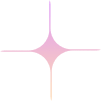Urgent Need For Support?
+1-249-733-3812Move files, folders, settings, and user profiles from an old computer to a new one seamlessly.
Transfer all data, including system files and applications, from an old hard drive to a new SSD or HDD.
Migrate your entire operating system to a new drive without losing files or settings.
Transfer contacts, photos, videos, and apps between mobile devices or to/from a computer.

Move data to or from cloud platforms like Google Drive, iCloud, OneDrive, or Dropbox.
Copy data to or from USB drives, external hard drives, and memory cards with proper organization.
Migrate email accounts, messages, and contact lists to new systems or email platforms.
Transfer not just files, but also application settings and user preferences to maintain productivity.
Safely move files between Windows PCs and Macs with proper file formatting and compatibility.
Handle sensitive or business-critical data transfers with encryption and privacy best practices.
Move data to a new user profile while preserving directory structure and file integrity.
Verify that all data has been successfully transferred and is accessible and intact.
Your email address will not be published. Required fields are marked *
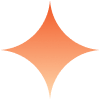
Urgent Support?