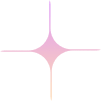Urgent Need For Support?
+1-249-733-3812Boost your system’s multitasking performance by upgrading to higher or faster RAM modules.
Replace traditional hard drives with solid-state drives (SSDs) for faster boot times and overall speed improvements.
Install larger or secondary drives to increase storage for files, games, and applications.
Upgrade your GPU to improve gaming, video editing, or graphic-intensive software performance.


Enhance processing power by replacing your computer’s processor, if supported by your system.
Install a newer motherboard for better performance, compatibility, and future upgrade options.
Replace the PSU to support new hardware or ensure stable power delivery for high-performance components.
Install more efficient fans, heatsinks, or liquid cooling systems to reduce heat and improve longevity.
Upgrade to the latest version of Windows or macOS for enhanced features, speed, and security.
Improve connectivity by upgrading to faster, more reliable wireless communication hardware.
Move components to a new case for better airflow, aesthetics, or to accommodate new parts.
Evaluate your current setup and recommend upgrade paths that offer the best performance improvements.
Your email address will not be published. Required fields are marked *
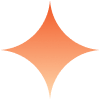
Urgent Support?